I am using Ubuntu 18.04 on Dell Vostro 15 - 3546.
uname -a
Linux <device-name> 4.15.0-118-generic #119-Ubuntu SMP Tue Sep 8 12:30:01 UTC 2020 x86_64 x86_64 x86_64 GNU/Linux
I have recently installed Foxit Reader following this post. In Foxit Reader internet doesn't seem to work.
When I open Foxit Drive I get the following network error:
When I click on the Check for updates button the progress bar doesn't move at all :
Output of ethtool eth0:
Settings for eth0:
Supported ports: [ TP ]
Supported link modes: 10baseT/Half 10baseT/Full
100baseT/Half 100baseT/Full
1000baseT/Full
Supported pause frame use: No
Supports auto-negotiation: Yes
Supported FEC modes: Not reported
Advertised link modes: 10baseT/Half 10baseT/Full
100baseT/Half 100baseT/Full
1000baseT/Full
Advertised pause frame use: No
Advertised auto-negotiation: Yes
Advertised FEC modes: Not reported
Speed: 10Mb/s
Duplex: Half
Port: Twisted Pair
PHYAD: 0
Transceiver: internal
Auto-negotiation: on
MDI-X: Unknown
Cannot get wake-on-lan settings: Operation not permitted
Current message level: 0x00000033 (51)
drv probe ifdown ifup
Link detected: no
EDIT:
FYI, this is not a Virtual Machine, no VPN software is being used.
Output of ifconfig:
eth0: flags=4099<UP,BROADCAST,MULTICAST> mtu 1500
ether b8:2a:72:ca:ab:6e txqueuelen 1000 (Ethernet)
RX packets 0 bytes 0 (0.0 B)
RX errors 0 dropped 0 overruns 0 frame 0
TX packets 0 bytes 0 (0.0 B)
TX errors 0 dropped 0 overruns 0 carrier 0 collisions 0
device interrupt 41 base 0xd000
lo: flags=73<UP,LOOPBACK,RUNNING> mtu 65536
inet 127.0.0.1 netmask 255.0.0.0
inet6 ::1 prefixlen 128 scopeid 0x10<host>
loop txqueuelen 1000 (Local Loopback)
RX packets 12386 bytes 847387 (847.3 KB)
RX errors 0 dropped 0 overruns 0 frame 0
TX packets 12386 bytes 847387 (847.3 KB)
TX errors 0 dropped 0 overruns 0 carrier 0 collisions 0
wlan0: flags=4163<UP,BROADCAST,RUNNING,MULTICAST> mtu 1500
inet 192.168.43.30 netmask 255.255.255.0 broadcast 192.168.43.255
ether b0:10:41:18:23:11 txqueuelen 1000 (Ethernet)
RX packets 133014 bytes 70779214 (70.7 MB)
RX errors 0 dropped 0 overruns 0 frame 0
TX packets 49151 bytes 10707681 (10.7 MB)
TX errors 0 dropped 0 overruns 0 carrier 0 collisions 0
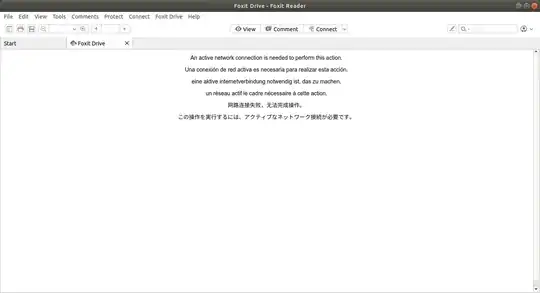
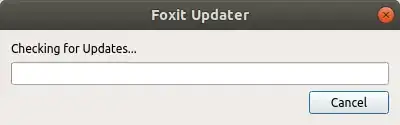
Speed: 10Mb/sReally you have a switch at 10Mb/s? (kidding) Or maybe a damaged cable? Also it says:Link detected: noThat means the cable is not connected. It should say something like:Speed: 1000Mb/s Duplex: Full ... Link detected: yesPlease, paste the results of:ifconfigAre you using VPN Software? is this a Virtual Machine? Cheers. – Carles Mateo Oct 06 '20 at 21:55ethtooloutput was for – Zanna Oct 13 '20 at 08:08