I am using ubuntu 20.04 LTS, and a headphone senheiser 450BT. I realized that my microphone is not working properly. When I see the movement of bars in the microphone settings, they are still, no movement is observed. When I select other device, then I see a significant movement. Here's the SS of the settings menu. When I change my configuration to High fidelity playback then I am unable to use my microphone (Bluetooth input HD 450BT), when I force to that option, then my configuration automatically switches to Headset Head Unit. 
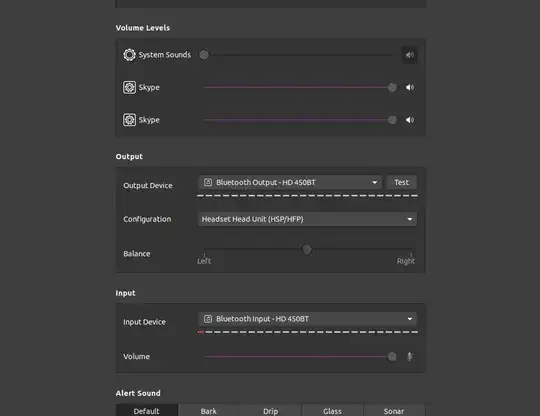
Asked
Active
Viewed 292 times
0
Adupa Vasista
- 456
-
Are you sure it is not picking your mic? In the last image it seems it is doing so (there's one red line). Maybe it is not sensitive enough. Try to move the mic closer to your mouth and see if the problem is solved. I had a similar issue with my BT headset. – To Do Oct 05 '20 at 12:26
-
@ToDo Yeah, I tried that but no use. Whenever I change to A2DP sink, It automatically shifts to my webcam microphone. I tried in windows the same, it works flawlessly – Adupa Vasista Oct 05 '20 at 12:42
-
@ToDo I think this is an existing problem. see this link https://askubuntu.com/questions/1004712/how-to-keep-the-audio-profile-at-a2dp-while-using-a-mic-with-bluetooth-headset?rq=1 – Adupa Vasista Oct 05 '20 at 12:50
-
A@DP doesn't support the bluetooth microphone AFAIK. That's exactly what happens with my headset. If I use A2DP, I get High fidelity sound output but no mic. To use the mic I have to use the HSP/HFP profile: lower quality sound output, but with a functioning mic. – To Do Oct 05 '20 at 16:44