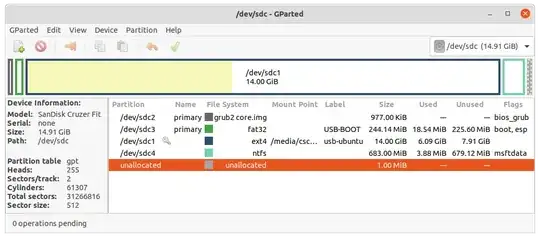So, I followed many tutorials on how to make a Full Install Ubuntu USB, and they all go over partitioning the USB. I have a 1TB USB and don't know how to partition it when I choose Something Else. I have tried formatting it, deleting every partition on the USB so it is all unallocated space and Ubuntu STILL can't partition it, it just tells me it that the ext4 partition for the mount point '/' failed. Any suggestions?
-
Why do you need to make any special partitioning? How about just going with the installation defaults? – Artur Meinild Oct 07 '20 at 08:24
-
1@ArturMeinild I have Windows installed and want to have a portable OS, so Linux was the one I chose. If I do it normally, it will just install on my hard disk. – Marinani Oct 07 '20 at 08:25
-
1Try and have a look at this very detailed guide: How to use manual partitioning during installation? – Artur Meinild Oct 07 '20 at 08:30
-
Does this answer your question? Installing Ubuntu on a single partition and How to install Ubuntu on portable external Hard Drive? – karel Oct 07 '20 at 08:31
-
@karel I tried to do it with just the ext4 partition only, but it just gets stuck and cannot make the partition. Do you want a video of what happens? – Marinani Oct 07 '20 at 08:34
-
If the Ubuntu installer gets stuck during the partitioning try How to use manual partitioning during installation?. Sometimes manual partitioning will work in a case like this. – karel Oct 07 '20 at 08:36
-
It is easy if you unplug, disconnect or otherwise disable the internal drive, and then install Ubuntu into the external drive. It might also work to temporarily remove the flags from the internal drive's EFI system partition (but I have not done that myself). - The easiest solution is to extract and clone from a compressed image of an installed Ubuntu system. See this link and this link. – sudodus Oct 07 '20 at 08:39
-
@karel I have made the swap, boot and home partition, selected my USB and hit install, but it says "The ext4 file system in partition #6 of SCSI7 (0,0,0) (scd) failed." – Marinani Oct 07 '20 at 08:57
-
1Why do you think you need so many partitions? The default for new installations of 17.04 and later is 1 partition. If you absolutely can't create an ext4 partition on this external hard drive, then you'll have to do what sudodus says. – karel Oct 07 '20 at 08:57
-
You need a BIOS-GRUB Partition plus a boot-ESP partition to boot on both BIOS and UEFI computers, you need an ext4 root, (/), partition for the OS, you need a NTFS or FAT32 data partition for sharing data between Windows and Linux computers and you might like a /home partition to make upgrading easier. Nowadays swap files are made automatically, swap partitions are not needed. See: https://askubuntu.com/questions/1217832/how-to-create-a-full-install-of-ubuntu-20-04-to-usb-device-step-by-step – C.S.Cameron Oct 07 '20 at 12:36
1 Answers
Creating a Full install Ubuntu USB from a Pre-built Image File that Boots BIOS and UEFI
Download Image File: https://phillw.net/isos/linux-tools/uefi-n-bios/dd_unb_ubuntu-20.04_15GB_2020-06-26.img.xz
Download Rufus: https://github.com/pbatard/rufus/releases/download/v3.11/rufus-3.11.exe
Double click Rufus exe file. (No need to install it).
Select USB Target drive in Rufus.
Select above Image File in Rufus.
Click Rufus start button.
Wait for flashing to complete... Done.
Open GParted and adjust partition sizes, create a FAT32 or NTFS data partition in the empty space if wanted.
(Password is "changeme", change it),
The SSD should boot on almost any modern X64 computer.
Thanks to sudodus for the image file.
In Windows it may be necessary to install 7Zip before proceeding. Rufus will use it when working with the .xz image: https://www.7-zip.org/a/7z1900-x64.exe
- 19,519