I am purchasing a Ubuntu Server machine specified with a 480GB SSD. I am interpreting the said line as the root directory has a 195-ish GB in memory. I am confused!
Asked
Active
Viewed 103 times
0

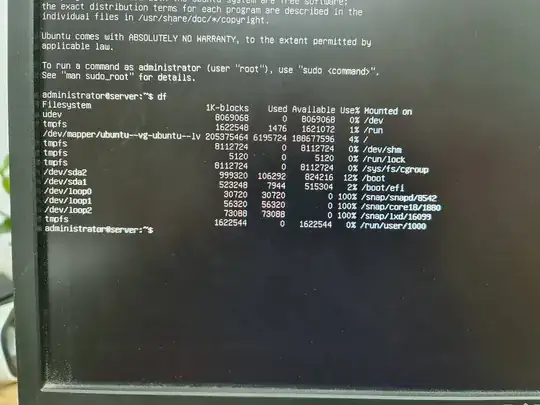
dfand get back to us. – darth_epoxy Oct 07 '20 at 11:18dfcommand screenshot. I sum'd all the bytes to be ~ 200gb. – Quan Nguyen Oct 07 '20 at 12:39dfmight be not the right thing here as it only shows mounted partitions.lsblkis more appropriate. – Melebius Oct 07 '20 at 13:26fdisk -lwill be more helpful here... – FedKad Oct 07 '20 at 13:33/dev/mapper/ubuntu--vg-ubuntu--lvis the root filesystem. – polypoyo Oct 07 '20 at 13:48