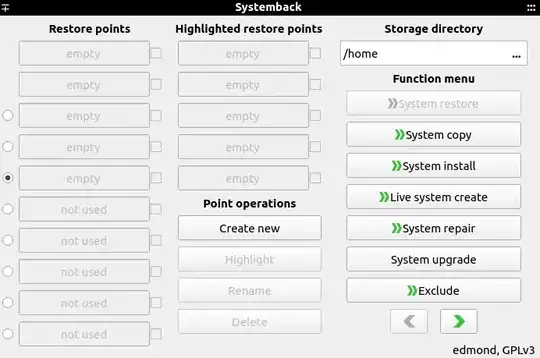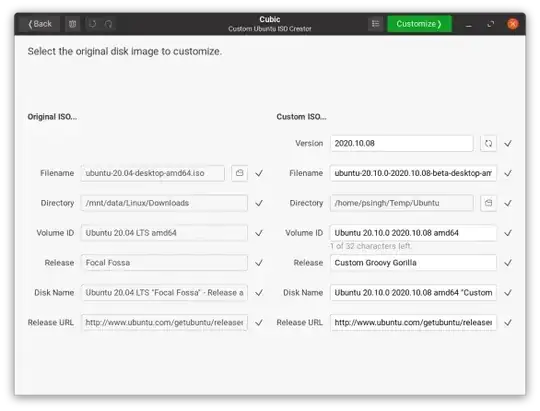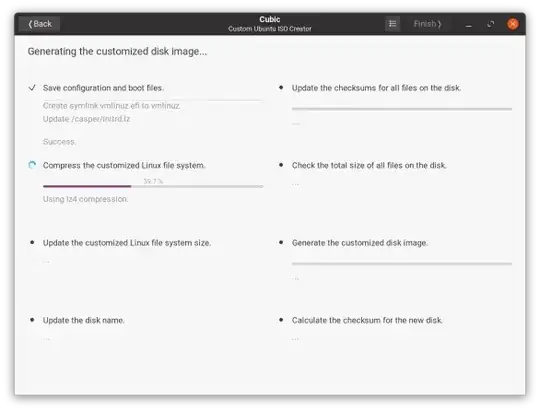I have a very specific and fairly unusual need. I'm trying to set up a customized version of Ubuntu Studio to run a preconfigured version of Jamulus. This is similar to the JamulusOS project on SourceForge except I want to set up the connection parameters for a specific audience. (I also want to use more recent versions of software than what's available in JamulusOS). I have downloaded the ISO for Ubuntu Studio 18.04, installed it to USB and booted it, but of course any modifications I make to the running OS are lost when the system is rebooted. Likewise if I boot a VM from the ISO and install software there. I can also mount the ISO on my production system and copy the contents into a folder, but then I can't boot it or install software on it.
When I search for this topic, all I get is sites that tell me how to install an ISO onto a flash drive, nothing about how to create the ISO in the first place. Any advice on this?