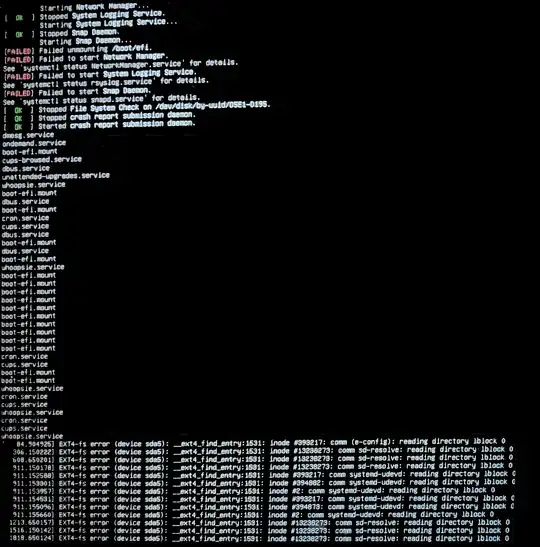I'm unable to boot a fresh installation of Ubuntu 20.04 on an Asus Zenbook UX305LA Core i5-5200U with micron m600 m2 SSD with the latest version of the BIOS (300). Ubuntu 18.04 worked OK and there were no hardware modifications. I remember that I made some modifications with the graphics to be able to boot Ubuntu 18.04 properly.
Boot errors: