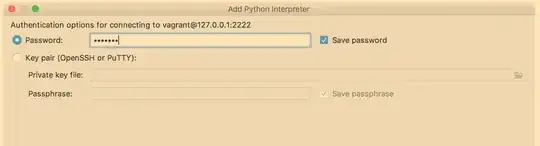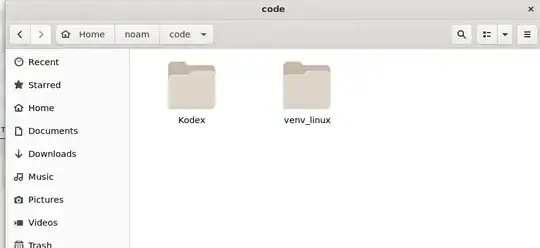From a random Pycharm doc
Windows in their setup appear like so
Mine look like this:
I miss my minimize button.
How do I get a windowing theme that most resembles Windows?
I want minimize, seeing the path I am currently in, ability to navigate back (with mouse or backspace), creating shortcuts [THAT WORK from the file's directory], and so on.
I am currently using nautilus and gnome (default in 20.04)