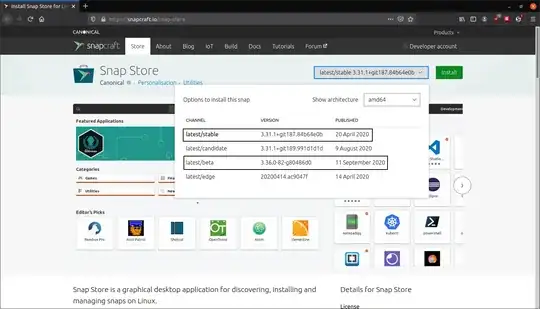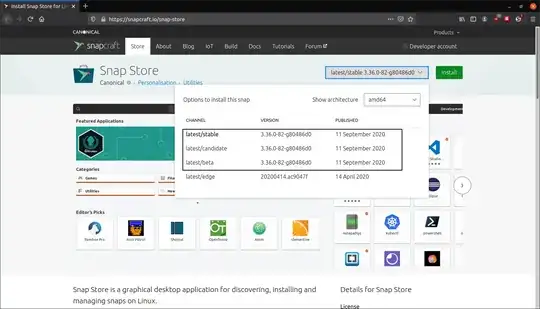It's mentioned in the logs that
Settings schema 'org.gnome.software' is not installed
I was kinda confused/worried after reading this log because it was under 'Important' category and comes under 'Security'. Why is it under 'Important' category and comes under 'Security'?
So I decided to install gnome-software using the command sudo apt install gnome-software. Did I do the right thing?
I found out that whenever I launch Snap Store from the gnome-software app,  the log mentioning
the log mentioning
Settings schema 'org.gnome.software' is not installed
appears again.
One more thing to note is that the Ubuntu Software app  doesn't open. I executed
doesn't open. I executed apt list --installed | grep ubuntu-software command and the output was:
WARNING: apt does not have a stable CLI interface. Use with caution in scripts.
So it looks like the Ubuntu Software app is not installed but it's still shown in the applications. Does this have any connection with the log? I'm clueless, please explain what the exact issue is over here.
Output of apt policy ubuntu-software:
ubuntu-software:
Installed: (none)
Candidate: 3.36.1-0ubuntu0.20.04.0
Version table:
3.36.1-0ubuntu0.20.04.0 500
500 http://in.archive.ubuntu.com/ubuntu focal-updates/universe amd64 Packages
500 http://in.archive.ubuntu.com/ubuntu focal-updates/universe i386 Packages
3.36.0-0ubuntu3 500
500 http://in.archive.ubuntu.com/ubuntu focal/universe amd64 Packages
500 http://in.archive.ubuntu.com/ubuntu focal/universe i386 Packages
Output of apt policy ubuntu-software | grep Installed:
WARNING: apt does not have a stable CLI interface. Use with caution in scripts.
Installed: (none)
Output of snap-store:
11:06:47:0922 Gtk Failed to load module "canberra-gtk-module"
11:06:47:0927 Gtk Failed to load module "canberra-gtk-module"
11:06:47:0936 GLib-GIO Settings schema 'org.gnome.software' is not installed
Trace/breakpoint trap (core dumped)
Output of snap list:
Name Version Rev Tracking Publisher Notes
core 16-2.47 10126 latest/stable canonical✓ core
core18 20200724 1885 latest/stable canonical✓ base
gnome-3-28-1804 3.28.0-19-g98f9e67.98f9e67 145 latest/stable canonical✓ -
gnome-3-34-1804 0+git.3556cb3 60 latest/stable/… canonical✓ -
gtk-common-themes 0.1-36-gc75f853 1506 latest/stable/… canonical✓ -
inkscape 1.0.1-3bc2e813f5-2020-09-07 7947 latest/stable inkscape✓ -
pycharm-community 2020.2.3 214 latest/stable jetbrains✓ classic
snap-store 3.36.0-82-g80486d0 481 latest/stable/… canonical✓ -
snapd 2.46.1 9279 latest/stable canonical✓ snapd
vlc 3.0.11 1700 latest/stable videolan✓ -