I tried to install NVIDIA driver with software and update application, adding a PPA and install the package nvidia-driver-xxx , using the installer from NVIDIA, but all of these solutions don't work. I tried 390, 435 and 450 versions and I have the same problem.
When I use the software and update application, it give me this error:
When I try to use sudo apt install nvidia-driver-xxx (I tried with every version the command ubuntu-drivers devices gave me,) it says this :
When I try the nvidia installer (when I run it in console mode), it says:
Unable to load the 'nvidia-drm' kernel module
I try to install a prior version of the nvidia driver 440 because I used a laptop and since driver 440, my second screen is not detected. I have a Lenovo Legion Y530 with a GTX 1060 6GB using Ubuntu 20.04 with Windows in dual boot.
When i try sudo ubuntu-drivers autoinstall, it gave me the same error as the second screenshot.
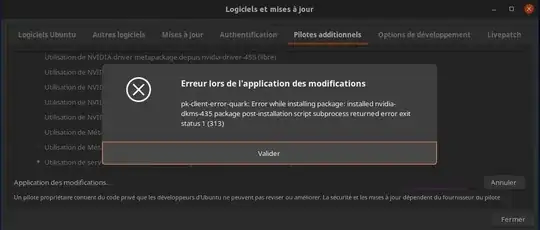
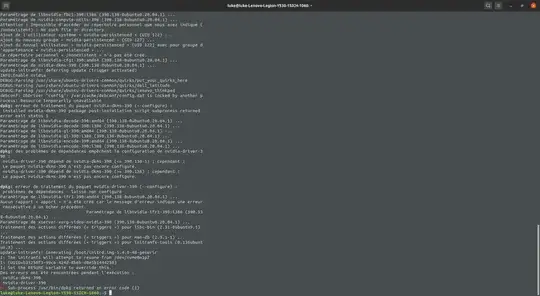
ppa:graphics-drivers/ppa). Sorry, I'm new in askubuntu – Luke Oct 14 '20 at 15:51