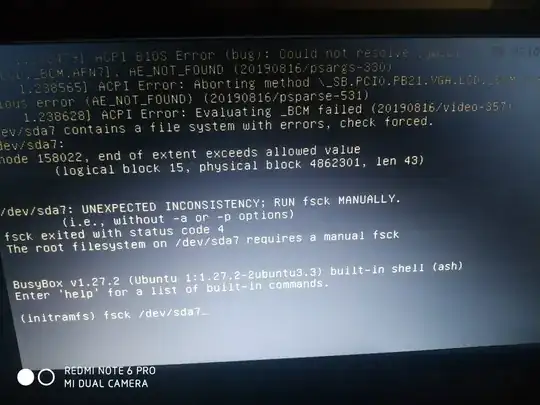I'm running ubuntu 18.04 along with windows 10 as dual boot. I rarely use windows and most of the disk space made available to ubuntu. Over the past few weeks, my system has been abrupt. Whenever memory got overloaded system freezes gets shut down and go back to emergency mode.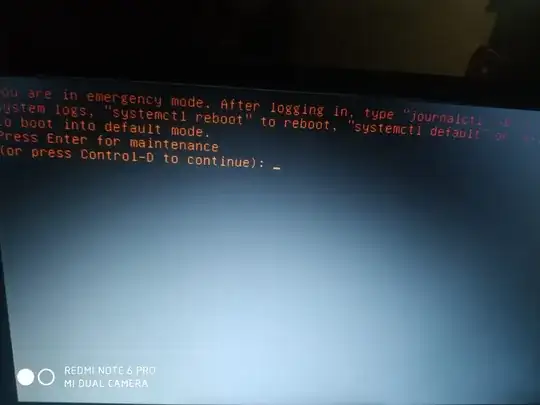 I can use only the google chrome browser application If I try to open any other application like VLC media player or any programming IDE system get crashed and goes to emergency mode. It's been too painful and bringing down my work productivity due to this mishap.
I can successfully recover from emergency mode by following recovery mode steps but I again face this problem If ram memory gets overloaded or when I try to open any other applications.
Steps I followed to recover from emergency mode are booting from ubuntu live CD. cloning e2fsprog software and building it. This fixes the issue and I can use OS again.
error message displayed while on emergency mode from journal -xb logs are
I can use only the google chrome browser application If I try to open any other application like VLC media player or any programming IDE system get crashed and goes to emergency mode. It's been too painful and bringing down my work productivity due to this mishap.
I can successfully recover from emergency mode by following recovery mode steps but I again face this problem If ram memory gets overloaded or when I try to open any other applications.
Steps I followed to recover from emergency mode are booting from ubuntu live CD. cloning e2fsprog software and building it. This fixes the issue and I can use OS again.
error message displayed while on emergency mode from journal -xb logs are
check on /dev/disk/by-uuid/79463e55-db4b-44ff-a896-4ad478a
 when I do e2fsck on this space error gets fixed and I can go out from emergency mode.
But I ran into the same error again and again. I have to follow the same recovery steps to fix this which is too painful.
sometimes I run into fsck recovery on booting by pointing ubuntu disk location and fix the error
when I do e2fsck on this space error gets fixed and I can go out from emergency mode.
But I ran into the same error again and again. I have to follow the same recovery steps to fix this which is too painful.
sometimes I run into fsck recovery on booting by pointing ubuntu disk location and fix the error
fsck /dev/sda7
copy of /etc/fstab 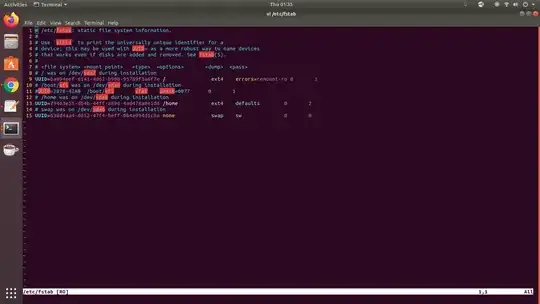 can anyone help me to fix this issue permanently?? I thought of formatting the OS and installing a fresh one but I have important data of large size which I can't backup currently. Please someone help me to figure out to fix this error and make my system work normal as before. Thanks for reading.
can anyone help me to fix this issue permanently?? I thought of formatting the OS and installing a fresh one but I have important data of large size which I can't backup currently. Please someone help me to figure out to fix this error and make my system work normal as before. Thanks for reading.