I want to help someone upgrade an oldish laptop from 11.10 to 12.04, which requires PAE. I am not sure whether they have PAE or not.
I know it is likely that they do have it after all, but how can I tell before trying to upgrade?
I want to help someone upgrade an oldish laptop from 11.10 to 12.04, which requires PAE. I am not sure whether they have PAE or not.
I know it is likely that they do have it after all, but how can I tell before trying to upgrade?
Citing https://help.ubuntu.com/community/EnablingPAE:
To check if your processor supports PAE, try
grep --color=always -i PAE /proc/cpuinfo
If it outputs something, you have PAE support. Otherwise, the output will be empty.
Another option (which uses a GUI) involves using Hardinfo (System Profiler and Benchmark.
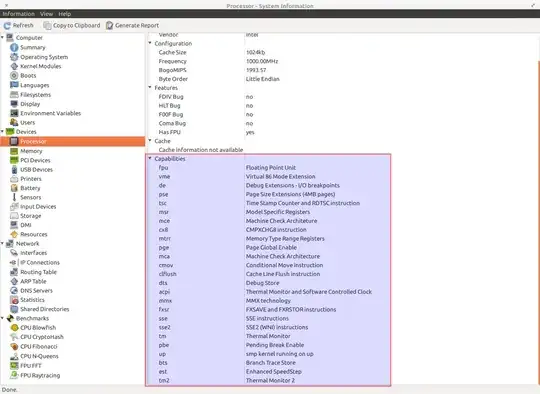
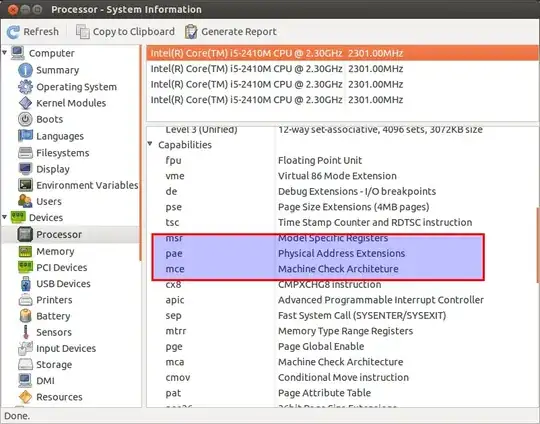
From the terminal, simply type the following.
cat /proc/cpuinfo
Scroll down and check the flags. PAE will be listed in the flags if supported.
forcepaeboot option as described in the wiki. – Lekensteyn May 29 '16 at 09:21