I had 2 SSDs installed on my machine.I had installed both OS on my 2nd SSD. At that time everything boot ok from my grub menu. But once, I removed first SSD, my grub menu broke, nothing booted. After applying boot-repair with live USB drive now I only can find ubuntu on my grub menu.
My sudo os-prober command showing my windows partition:
user@hp-elitebook-8470p:~$ sudo os-prober
[sudo] password for user:
/dev/sda1:Windows 10:Windows:chain
But running sudo update-grub not adding my partition into GRUB menu at startup.
I had tried boot-repair. But, it didn't work. I can also see my win partion in gparted marked boot. 
I had tried this answer from Unable to boot into Windows after installing Ubuntu, how to fix? and rebooted and GRUB menu is unchanged.
grub-customizer screenshot:
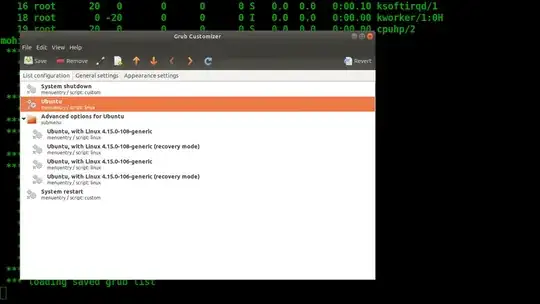 Anything I am missing?
Anything I am missing?
Thanks In Advance.
legacymode and notUEFI. Attempting changing it giving me a warning. Unfortunately I have no bootable usb flash drive with me and and wont be able to purchase one till next sunday. I rather not change my BIOS to UEFI. So, can my win partition be booted in BIOS mode from grub menu along with ubuntu? Or is it that I cannot have multiboot withoutUEFI? – MD. Mohiuddin Ahmed Oct 16 '20 at 12:44boot-repairrun. Gotta tryboot-repairagain with system bios set forUEFImode – MD. Mohiuddin Ahmed Oct 16 '20 at 12:47/boot/efi). And you cannot easily convert your legacy-BIOS Windows installation to UEFI as far as I know. “Gotta try boot-repair again with system bios set for UEFI mode” Don’t do this blindly! Rather just post your Boot-Info URL generated by Boot-Repair. – Melebius Oct 16 '20 at 12:48/boot/grub/custom.cfgand runsudo update-grubwhich might help, too. – Melebius Oct 16 '20 at 13:32