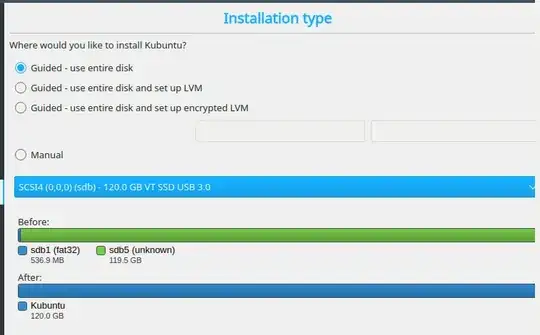I am trying to install Kubuntu onto a USB drive so that I can boot directly into Kubuntu when booting from a USB drive. I'm using VirtualBox on Windows to boot into the Kubuntu install ISO I downloaded from kubuntu.org/getkubuntu.
I insert the USB drive and it is recognized by VirtualBox, I then select 'Install Kubuntu', choose minimal installation, and then make my selection for the drive layout as shown in the image and click Install Now.
The installation proceeds and I can see activity on the USB drive but when installation completes, the drive is empty. When I try to boot using the drive, I select it from the boot menu, but Windows boots anyway.