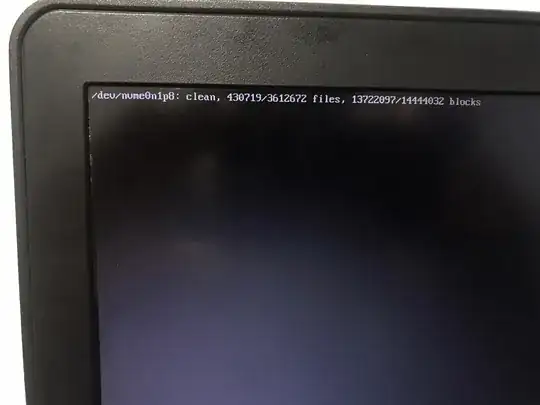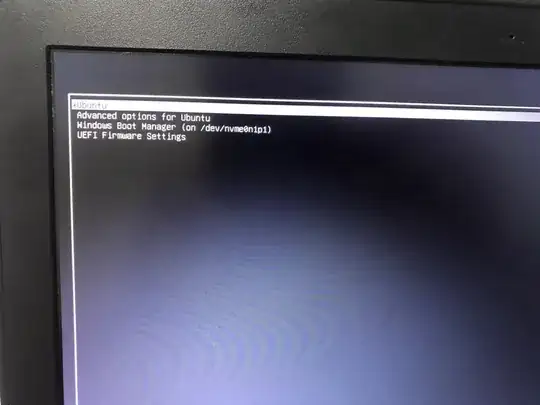I am trying to enter my ubuntu-desktop 20.04 but it doesn't allow me because it is full.
/dev/nvme0n1p8:clean, 430719/3612672 files, 13722097/14444032 blocks
I wanted to resize the Ubuntu partition with a USB live containing the Ubuntu ISO image and using Gparted but the grub doesn't recognize my USB.
In this image, you can see that the grub only recognizes my Ubuntu partition, Advanced options, Windows Boot manager, and UEFI settings but it doesn't show me my USB which is connected to my computer.
Can anyone help me?
My laptop specs are the following:
BIOS 1.1.3, Nvidia Gtx 1050 4 GB, Intel corei7-7700HQ, and 16 GB RAM