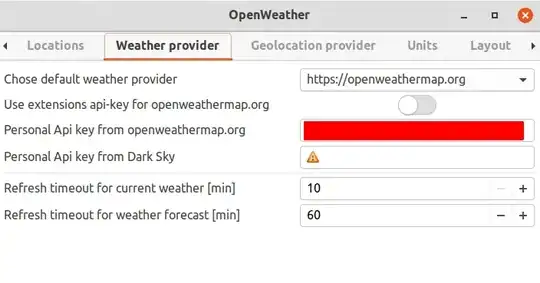I am having issues with Ubuntu 20.04 re Gnome Extensions, especially OpenWeather, which I seem to have lost since upgrading from 18.04. I have not had a problem previously installing it, but now it seems complicated to do so.
I came across this website which hints that it now needs to be installed as a browser extension. Really? They then go on to mention that I need an extensions default key. I have no idea what that is or what to do with it if I was fortunate enough to know what it is. I then managed to find a Gitlab page where they had more sensible suggestions to install it, and managed to do so from terminal with sudo apt-get install gnome-shell-extension-weather. However even though I now can see OpenWeather as an extension in Tweaks, unfortunately it shows up with an orange triangle with an exclamation mark beside it, and will not switch on.
In short, does anyone know how to get Openweather to work from here, because as far as Ubuntu 20.04 is concerned I no longer have a clue?