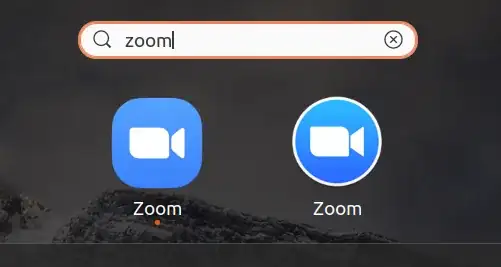Recently I seem to have "acquired" a second copy of Zoom. I cannot find it under the Software application and I cannot remove it via snap or apt. I have no idea where it came from, but it's a different Zoom UI than the version I installed, and doesn't work with my mic correctly. I can still uninstall "my" copy of the app (left in picture below).
This may have happened when I upgraded to Ubuntu 20.04.
How can I uninstall this unwanted application?
$ snap list | grep zoom
zoom-client 5.3.472687.1012 106 latest/stable ogra -
$ apt list | grep zoom
libnet-z3950-simple2zoom-perl/focal,focal 1.04-1build2 all
libnet-z3950-zoom-perl/focal 1.30-2build1 amd64
node-d3-zoom/focal,focal 1.8.3-1 all
ruby-zoom/focal 0.5.0-2 amd64
xzoom/focal 0.3-25 amd64
zoom-player/focal 1.1.5~dfsg-5 amd64
zoom/now 5.0.413237.0524 amd64 [residual-config]
$ grep -R Zoom /usr/share/applications ~/.local/share/applications
/usr/share/applications/mimeinfo.cache:application/x-zoom=Zoom.desktop;
/usr/share/applications/mimeinfo.cache:x-scheme-handler/callto=Zoom.desktop;
/usr/share/applications/mimeinfo.cache:x-scheme-handler/tel=Zoom.desktop;
/usr/share/applications/mimeinfo.cache:x-scheme-handler/zoommtg=Zoom.desktop;
/usr/share/applications/mimeinfo.cache:x-scheme-handler/zoomphonecall=Zoom.desktop;
/usr/share/applications/mimeinfo.cache:x-scheme-handler/zoomus=Zoom.desktop;
/usr/share/applications/gnome-universal-access-panel.desktop:Keywords=Keyboard;Mouse;a11y;Accessibility;Contrast;Cursor;Sound;Zoom;Screen;Reader;big;high;large;text;font;size;AccessX;Sticky;Keys;Slow;Bounce;Mouse;Double;click;Delay;Speed;Assist;Repeat;Blink;visual;hearing;audio;typing;
/usr/share/applications/gnome-keyboard-panel.desktop:Keywords=Shortcut;Workspace;Window;Resize;Zoom;Contrast;Input;Source;Lock;Volume;
/usr/share/applications/Zoom.desktop:Name=Zoom
/usr/share/applications/Zoom.desktop:Comment=Zoom Video Conference
/usr/share/applications/Zoom.desktop:Icon=Zoom.png
/usr/share/applications/Zoom.desktop:StartupWMClass=Zoom
/usr/share/applications/Zoom.desktop:Name[en_US]=Zoom
/home/adsteel/.local/share/applications/chrome-hmbjbjdpkobdjplfobhljndfdfdipjhg-Profile_2.desktop:Name=Zoom