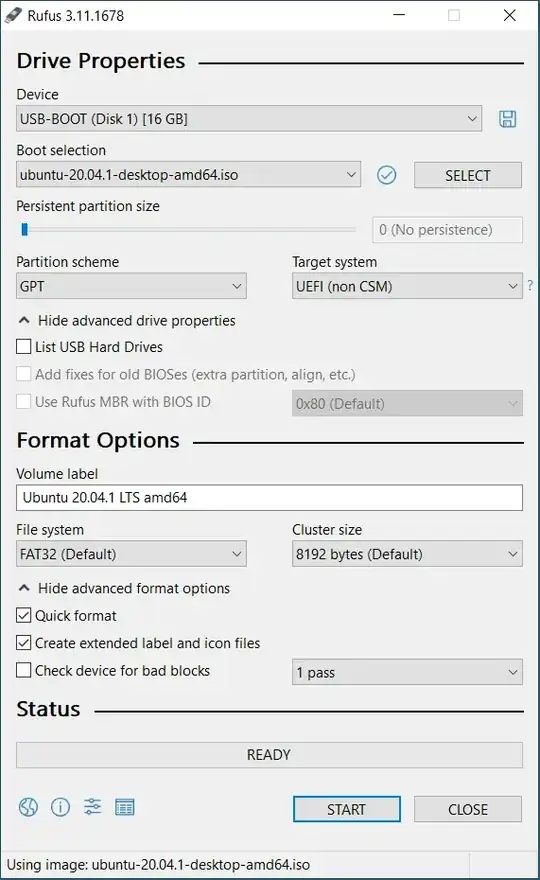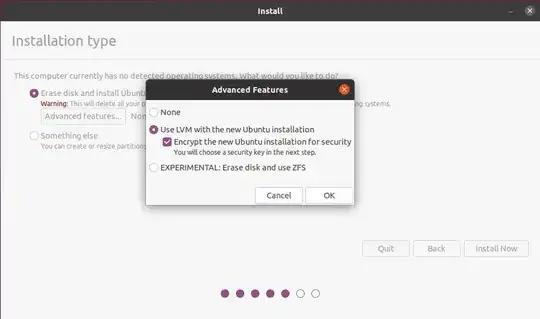After failing to update my desktop to Ubuntu 20.04.1 LTS (unable to boot, kernel 5 not working etc) I am going to replace my disk with a new disk and install Ubuntu fresh. I have a few question that I would appreciate advice:
Do I need to reformat the disk? I was planning to do it, but then I read that in the process of installation this can be done automatically.("You can wipe the hard drive clean prior to installing Ubuntu by clicking Erase disk and install Ubuntu.
Do I really need a USB memory? or can I use another medium? perhaps the size of the image is too large and that is why I need a USB?
I am not planning on partitioning the disk. Should I?
My original problem was that apart from not booting, the Nvidia drivers were not correctly loaded and the GPU was not recognized. Any advice on how to avoid this problem?
Any other advice will be appreciated. First time I am doing this