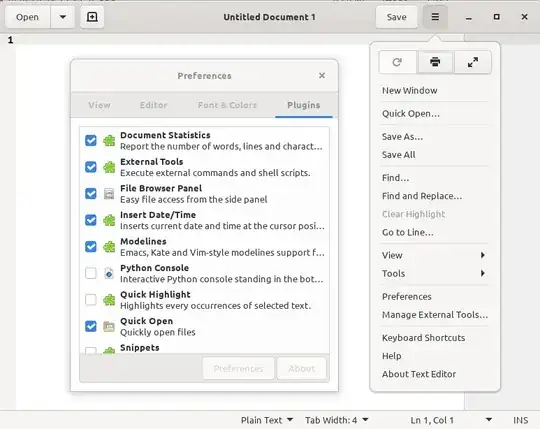After upgrading from 18.04 to 20.04 I noticed that there is no longer a handy search box when I try to open a recent file. Only a dropdown of the last 10 opened files (as shown in the image).
Is it possible to bring the old drop down back? If yes, how?