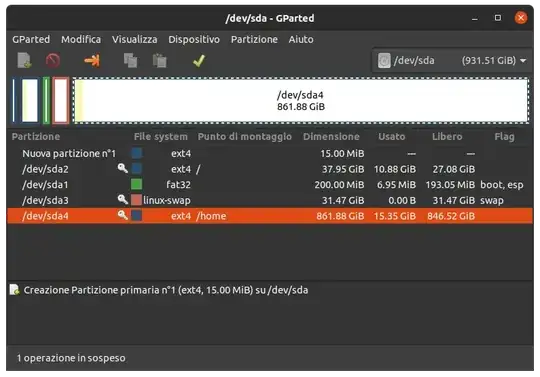According to the image you have provided, there is still more than 27GB of free space on sda2, which is the root drive, which is normally plenty, unless you're using very large applications, or MANY MANY applications.
If you still feel you need to repartition the root drive, you need to do the following:
- Boot from your install media (DVD, or USB that you used to install ubuntu)
- Choose the option to try Ubuntu (Not install). This should load to a desktop environment.
- Use GParted in this temporary session to resize, and move partitions on your system as needed.
- Reboot your system, when you're done.
For changing the size of the root, or home partitions on an existing installation, this is the only way, because you can't moved, or resize partitions that are mounted. Root, and Home are always mounted on normal boots.
Changing the mount point is more complicated, requiring much more work. (creating new partition, moving files from root to new partition, while keeping all permissions intact, editing fstab, and telling Grub where to find the new root.)
In my opinion, this is the easiest fix for your situation, based on the requirements of not doing a full reinstall.