I know that there are similar questions in Ask Ubuntu regarding uninstalling Google Chrome, like these:
But the answers of those posts are kinda outdated.
As far as I remember, the steps I followed to install Google Chrome were:
- I downloaded the 64-bit .deb package from https://www.google.com/chrome/.
- I installed the .deb package (I don't remember if I installed it using the terminal or GUI, but I guess it doesn't matter).
One thing which is crucial to note, which is mentioned before downloading the .deb package from the website, is (emphasis from the original):
Note: Installing Google Chrome will add the Google repository so your system will automatically keep Google Chrome up to date. If you don’t want Google's repository, do “sudo touch /etc/default/google-chrome” before installing the package.
As far as I remember, I didn't execute sudo touch /etc/default/google-chrome before installing the package .
So as far as I know about Ubuntu and package management, I must remove the Google repository and then uninstall the app. I've heard of ppa-purge but I'm not sure if ppa-purge is helpful in this case since Google is using a repository, not PPA. Or am I mistaken?
What's the proper way to uninstall Google Chrome (I don't need any configuration files to be left behind)?
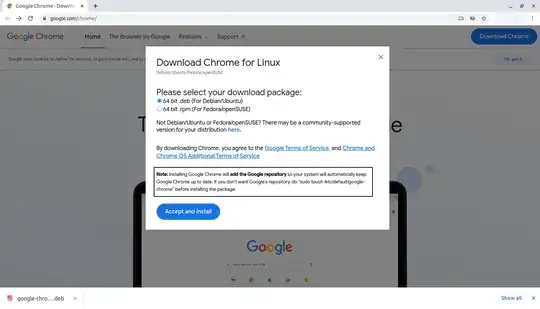
purgeis for removing configuration files and--autoremoveis for removing dependencies of Google Chrome only. And the files in the home directory (created by Google Chrome) will not be removed bypurge. So this commandrm -rf ~/{.cache,.config}/google-chromeremoves them. Am I right? – Random Person Oct 25 '20 at 07:01&&, will thesudobe used for all the commands or only for the commands in which it is mentioned specifically? – Random Person Oct 25 '20 at 07:07aptdoes not remove any configuration files and directories from~, so we have to do it manually. 2.*is a wildcard that allows to remove the/etc/apt/sources.list.d/google-chrome.list.savefile that exists in/etc/apt/sources.list.d/. Also read here. 3. Each command that we want to run with root privileges must havesudo. See this relevant question.sudo touch /etc/default/google-chrome? – Random Person Oct 25 '20 at 07:25touch fileis used to update the timestamp offile. Iffiledoes not exist, touch creates it (empty).sudo touch /etc/default/google-chromecreates the filegoogle-chromein/etc/default/. I suppose that the Google Chrome installer checks for the existence of this file and, if it exists, does not add the repository. – BeastOfCaerbannog Oct 25 '20 at 10:02