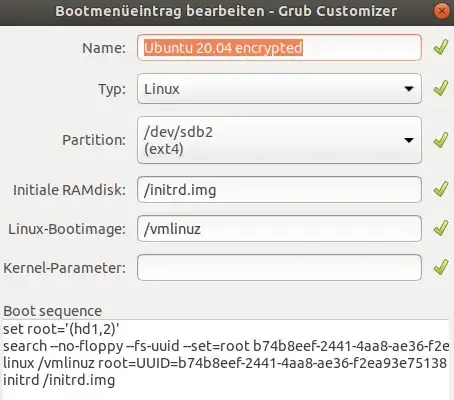I have multiple hard drives and multiple partitions on each hard drive. On my second hard drive I installed only Ubuntu 20.04 with full disk encryption. During the installation of Another OS I destroyed the GRUB configuration and the encrypted Ubuntu won't boot anymore. I tried to boot it via grub rescue, but I could only boot the non-encrypted OSs. Now I try to add an entry via Grub-customizer, but I can't figure out how to do so correctly. This is what I tried:
Can anyone help please and tell me how to configure it correctly? It is definitely on /dev/sdb, but not sure if sdb1 or sdb2. I don't know how the default installation of Ubuntu partitiones the drives.