Laptop: HP Compaq 6710b
I burned a new 20.10 usb and started the install from the usb. The "can not find grub_platform" message appears then a menu displays where I select UBUNTU. The next screen is just a blinking cursor.
Within the usb I found the grub.cfg file where there is a grub_platform entry. Is this where the error is coming from? How do fix it?
Thanks;
Sherman
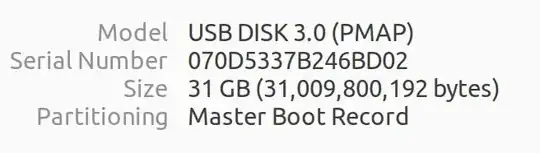 – Tone
May 18 '23 at 03:50
– Tone
May 18 '23 at 03:50