I followed this instruction to configure Cuda but this step I tried to write the lines
To configure the CUDA environment for all users (and applications) on your system create the file (use sudo and a text editor of your choice)
/etc/profile.d/cuda.sh
with the following content,
export PATH=$PATH:/usr/local/cuda/bin
export CUDADIR=/usr/local/cuda
but got "/etc/profile.d/cuda.sh" is a directory
I tried to run Cuda example and got
Error: target directory missing
Usage: cuda-install-samples-11.1.sh <target directory>
Will append NVIDIA_CUDA-11.1_Samples to <target directory>
i tried to write in bashrc the following
export CUDA_HOME=/usr/local/cuda
export LD_LIBRARY_PATH=${CUDA_HOME}/lib64
PATH=${CUDA_HOME}/bin:${PATH}
export PATH
Edit
i tried to run a sample to test cuda by using this command
./cuda-install-samples-11.1.sh
but got
Error: target directory missing
Usage: cuda-install-samples-11.1.sh <target directory>
Will append NVIDIA_CUDA-11.1_Samples to <target directory>
Edit 2
i tried to run this command
./cuda-install-samples-11.1.sh /home/user/NVIDIA_CUDA-11.1_Samples
but got
bash: ./cuda-install-samples-11.1.sh: No such file or directory
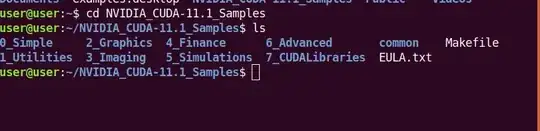
glutstuff needed for it.sudo apt-get install freeglut3-dev– Terrance Nov 01 '20 at 04:30glutandglfw3are needed. These are OpenGL applications that help the graphics show up. For glfw3 it issudo apt install libglfw3-devMost of this is going to take a while to learn. I am always learning mine so I won't be able to help you on all of it as I cannot actually use CUDA for Tensorflow on my system since my video card doesn't support Tensor, etc. – Terrance Nov 01 '20 at 04:37