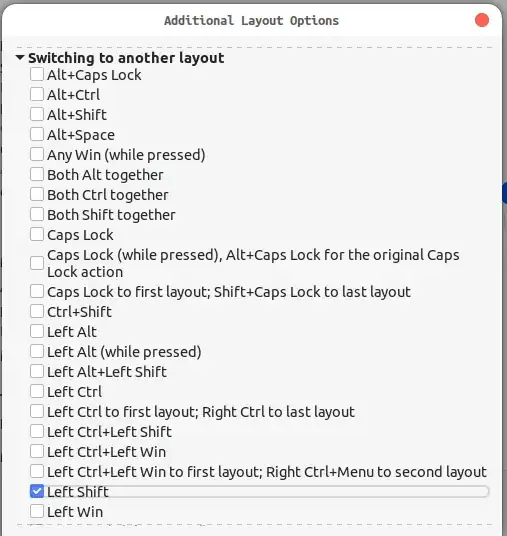I am switching from windows to ubuntu and would like to achieve the same input method as in windows. I am now using English(US) and ibus-cangjie for input. I want to change the input layout by clicking the left shift. After google, I found that the additional layout setting in tweak can help.
However, the problem is it completely overrides the left shift key. For example, in windows, I can enter capital letters and enter symbols from the number key by long holding shift in English mode. When I do that in Ubuntu, after I long press and hold the left shift key it immediately changes to another layout. Therefore, I cannot input capital letters and symbols with the left shift key.
Is that any way to achieve the correct behavior: when short click the shift button input layout changes and when long press and hold the shift key capitalize letters or enter symbol with number key?