Precise, Trusty, Xenial and higher
There is now an official Ubuntu package: https://github.com/rvm/ubuntu_rvm
Install
1. Add the PPA and install the package
Open a terminal (Ctrl+Alt+T) and run:
sudo apt-add-repository -y ppa:rael-gc/rvm
sudo apt-get update
sudo apt-get install rvm
Add your user to rvm group ($USER will automatically insert your username):
sudo usermod -a -G rvm $USER
2. Change your terminal window
Now, in order to always load rvm, change the Gnome Terminal to always perform a login.
At terminal window, click Edit > Profile Preferences, click on Command tab and check Run command as login shell.
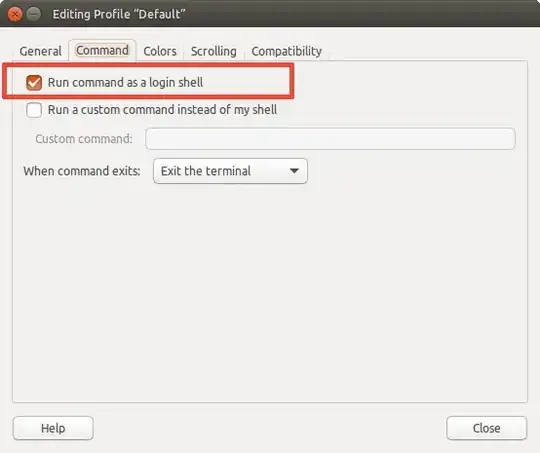
3. Logout and login
A lot of changes were made and in order to properly get all them working, you need to login and logout. This requires not only close terminal window, but really logout and login again.
4. Install a ruby
Now you're ready to install rubies. Open a terminal (Ctrl+Alt+T) and run:
rvm install ruby
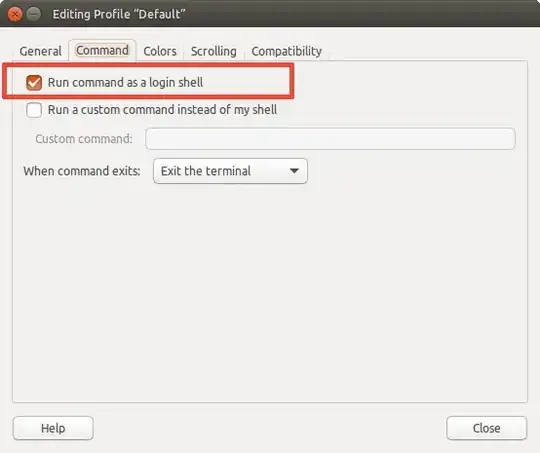
gawkis available on Precise. Appears you don't have any sources in your/etc/apt/sources.listfile. – Rael Gugelmin Cunha Jan 06 '15 at 00:27apt. Try these commands to fix your apt:sudo rm var/lib/apt/lists/* -vfthensudo apt-get update. Then try install again. – Rael Gugelmin Cunha Jan 06 '15 at 01:31