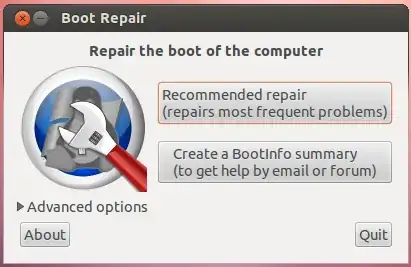I have tried to install Ubuntu with my windows 1o. But while installing I got message that some fatal error has occurred. And after that when i restarted my laptop it's showing no Boot Device Not Found for my HP device. What should i do ? Also I don't want to loose my hard-disk data.
After running Boot repair from ubuntu loaded using usb I got this message
LegacyWindows detected. The boot of your PC is in EFI mode. You may want to retry after changing it to BIOS-compatibility/CSM/Legacy mode.
Are you sure you want to continue anyway?