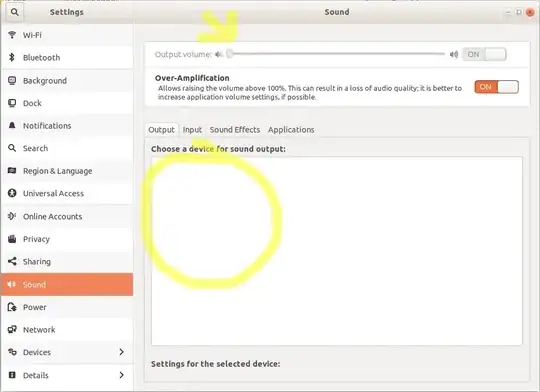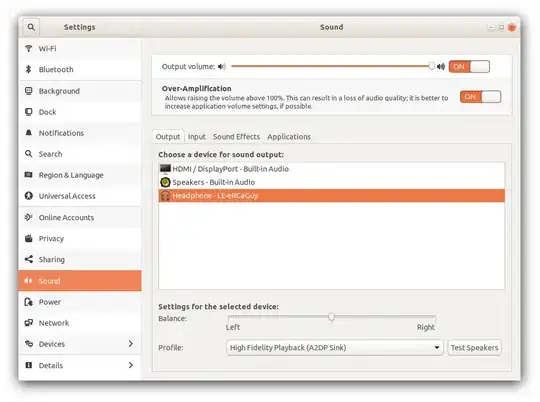Look at this:
Views with audio and bluetooth NOT working
1/3: my audio icon is missing in the top-right of my screen where I've highlighted in yellow:
2/3: In my Sound settings, the "Output volume" is greyed out at the top, and there are no output devices shown:
3/3: On YouTube, it says:
Audio renderer error. Please restart your computer.
This happens about every 1 to 3 days, so I find myself restarting a lot for no other reason than to get sound to listen to music or to do my daily Google Meet or Zoom calls for work.
It's super annoying.
I've tried many of these solutions, and they don't work: Is there another way to restart the sound system if pulseaudio/ALSA don't work?.
I regularly use Bose Bluetooth headphones with this computer--not sure if that's a factor.
Q: Is there a way to either stop this problem from happening, or restart my sound and fix it withOUT a reboot?
Rebooting is a huge pain, as it means I have to close down all my development environment and windows, reboot, then get it all back up again, re-connect to my VPN, reconnect to my various ssh sessions, get all my windows back in the correct place, get my head back in the game, etc.
I've been doing this daily or every few days for years. On Ubuntu 14.04 it was due to monitor problems (every 2 monitor unplugging/plugging back in cycles, almost to the T, I'd have to reboot--and bluetooth didn't work at all with modern headphones), now, on Ubuntu 18.04 it is sound problems causing me to reboot constantly. It may be related to the number of bluetooth audio connections/disconnections I make, as I switch my Bose headphones from computer to phone and back again, or as I turn them on and off when I get up for lunch or sit back down.
Views with audio and bluetooth working fine (after a reboot)
I just rebooted--had to join a meeting. For comparison, here's what the above views are supposed to look like:
1/3: the speaker and bluetooth icons ARE there:
2/3: in my Sound settings, the volume slider does work, and the output devices are shown!:
3/3: the YouTube video works just fine: