I increase and reduce the LCD brightness on the command line as described here1:
xrandr --output HDMI-0 --brightness 0.2
My problem is that my brightness setting is automatically reset after a few seconds.
My workaround is a small Autokey (Python) script (gist) that permanently sets my setting.
How can it be done better without this little unnecessary extra CPU load?
Operating System: Kubuntu 20.04
KDE Plasma Version: 5.18.5
KDE Frameworks Version: 5.68.0
Qt Version: 5.12.8
Kernel Version: 5.4.0-52-generic
OS Type: 64-bit
1: By the way: There is a question with the same name, but it describes a slightly different problem. Is there a way to permanently set the brightness level
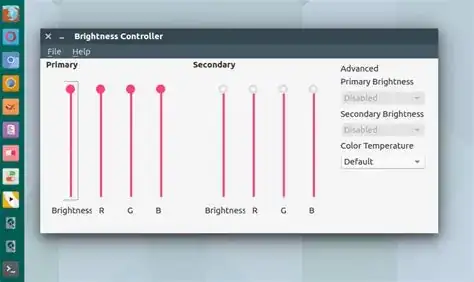
xrandrwon't work with Wayland (let alone it doesn't work with some graphics drivers), thus is not the ideal way for a modern Kubuntu system (it has been sunsetted by KDE). Sorry I use Lubuntu so can provide the lxqt commands but not appropriate KDE commands. – guiverc Nov 06 '20 at 06:52