Short Answer: You cannot until this bug is resolved: https://bugs.launchpad.net/gvfs/+bug/1828107
A gvfs backend process ( gvfsd-smb-browse ) drops down to SMB1 ( NT1 ) to get a list of SMB hosts and their shares and then gets stuck there. When it tries to access a SMB server that has disabled SMB1 like Ubuntu 20 it cannot because there is no SMB1 - that is the "invalid argument".
You can still access the host and its share but you cannot browse or discover it. You must access it explicitly by host name and share name in Connect to Server.
Browsing from a Windows 10 pc is working fine.
There are only two ways a Win10 client can discover any Linux samba server:
** You enabled WS-Discovery on your Ubuntu box which you would remember doing since it is somewhat involved.
** Or you enabled client side SMB1 on your Win10 box. You can verify that in Win10 by:
Entering "Windows Features" in Search then expanding SMB 1.0/CIFS File Sharing Support
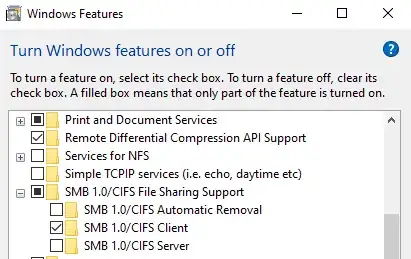
In this case Win10 will use SMB1 to get the list of shares but then uses SMB2 / SMB3 to make the actual connection. That is the thing an Ubuntu 20 client cannot do.
I have a Win10 machine that has enabled SMB1 on the client side. In Explorer I can see the non-smb1 Ubuntu server using NetBIOS:

If I connect to one of it's shares I am connecting using SMB3:
$ sudo smbstatus -b
Samba version 4.11.6-Ubuntu PID Username Group Machine
Protocol Version Encryption Signing
---------------------------------------------------------------------------------------------------------------------------------------- 1443 nobody nogroup
2605:a601:a1a4:d000:30e3:5dca:a90c:1fea
(ipv6:2605:a601:a1a4:d000:30e3:5dca:a90c:1fea:49761) SMB3_11
- -
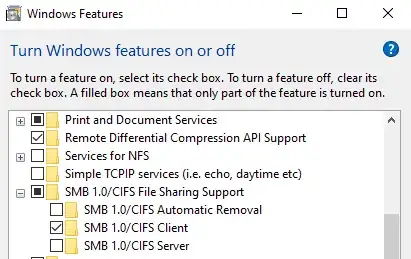

In this case Win10 will use SMB1 to get the list of shares but then uses SMB2 / SMB3 to make the actual connection. That is the thing an Ubuntu 20 client cannot do.The original questioner stated that he can discover the samba host from Win10. The only way WIn10 can discover a samba host using NetBIOS is if SMB1 is enabled on the client. Samba will broadcast it's presence using NetBIOS regardless - unless you turn it off in smb.conf. – Morbius1 Nov 08 '20 at 19:35