When window is maximized, I want title bar to be removed. I've installed gnome-shell-extension-pixelsaver, but it's not doing anything.
Asked
Active
Viewed 2.7k times
16
Pablo Bianchi
- 15,657
mrSuperEvening
- 164
1 Answers
22
Install Unite extension from GNOME extension store and modify its settings according to your need. Remember to restart GNOME shell by pressing Alt+F2 and then running r command.
It will look like this
Kulfy
- 17,696
Ankit Jain
- 679
-
In 22.04 the ALT+F2 r command doesn't works, but you only need unzip the extension, and enable it on
extensionsicon. Works nice. If you want advanced, out the box alternative, is better using Debian+WMaker, it is a lighter and slim option with full control of your windows. – Hpsaturn Nov 18 '22 at 07:14
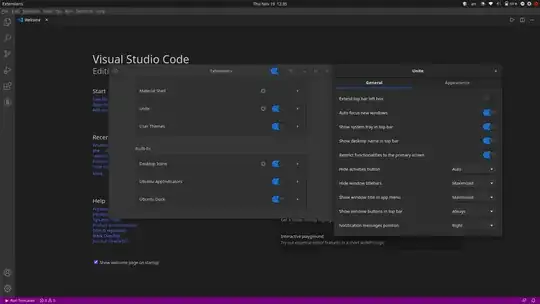
Alt+F2, inputrand pressEnter. Then open Extensions and make sure that Pixel Saver is enabled. – BeastOfCaerbannog Nov 13 '20 at 12:25