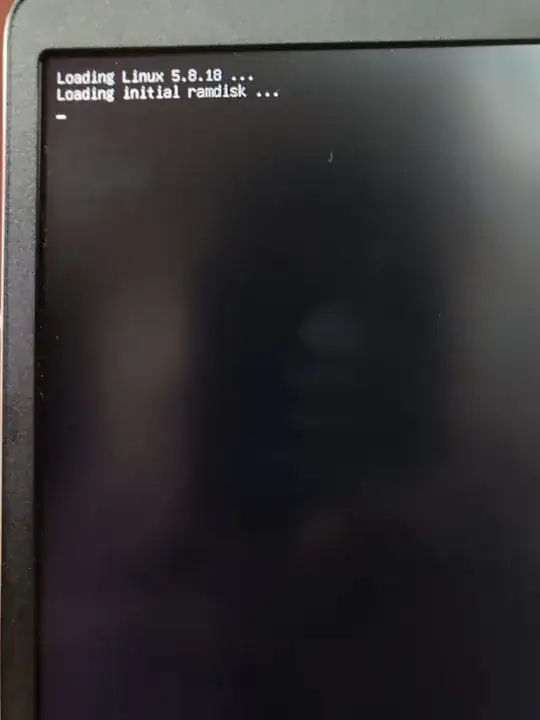I updated my grub in my Ubuntu 20.04 after building my new kernel which is version 5.8.18. After this process, I checked my /boot directory the following were present,
vmlinuz-5.8.18
initrd.img-5.8.18
System.map-5.8.18 and
config-5.8.18.
In /var/lib/initramfs-tools/ my 5.8.18 file is present. So I don't know where I am doing wrong.
But once I boot into this kernel. I get "Loading Initial RamDisk ..." and my boot freezes. Anybody can help me out please… I have been held up here for more than a week. I tried building around 5 kernels. Every time I build it, boot freezes and the same issue pertains.
Do the linux-headers-version play a vital role in loading the temporary root file system into the initial ramdisk during the boot process. Because my current working kernel which is "5.4.0-53-generic" has a "linux-headers-5.4.0-53-generic directory" in the /usr/src location.
I used the following commands to build my kernel,
mkdir kernelcd kernelgit clone -b linux-5.8.y git://git.kernel.org/pub/scm/linux/kernel/git/stable/linux-stable.gitcd linux-stable/make mrpropercp /boot/config-uname -r.configyes '' | make oldconfigmake menuconfigmake -j 4make modules_installmake installcd /boot; mkinitramfs -k 5.8.18 -o initrd.img-5.8.18sudo update-grub
My mail id is [email protected] Thanks in advance :).
I am using Mi Notebook 14 from Xaomi which is a Intel Core i5 system.