The problem occurred on my PC with Ubuntu 20.04 and Nvidia GeForce RTX 2070.
I tried to install the newest CUDA SDK and had problems with drivers so following various tutorials so following many tutorials I purged Nvidia drivers being willing to install newer ones, but after reboot choosing Ubuntu in GRUB, I get no signal (a blank screen).
To fix it I had run Ubuntu Recovery Mode (with internet connection) with root terminal and tried to install drivers. The problem is that I am unable to install any Nvidia drivers now because the dkms package is missing and I cannot install it, constantly giving this message:
E: Package 'dkms' has no installation candidate
Does anyone have an idea how could I install dkms and so as the drivers and get my Ubuntu running properly again?
Results of sudo apt update, sudo apt upgrade and sudo apt install dkms:
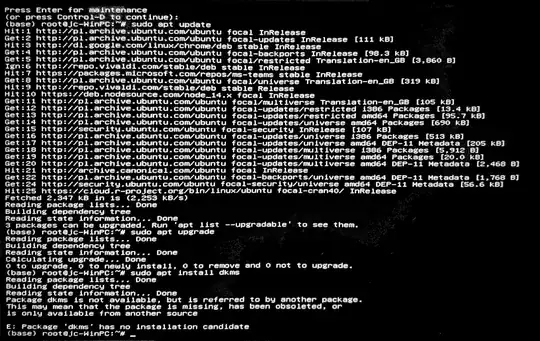
sudo apt update,sudo apt upgradeandsudo apt install dkms. When you boot into recovery, did you remember to enable networking? Without this step the file system is mounted read-only and you also won't have any internet access (so you won't be able to install or update software from the internet) – Nmath Nov 16 '20 at 22:56mainrepository enabled. Runsudo add-apt-repository mainand then try installingdkmsagain. – Terrance Nov 17 '20 at 00:23