Hey guys I've been using Linux Ubuntu for a while and wanted to add some more space, I created a new partition on the disk and booted from the usb and used gpartes software but there's no option to expand the partition where Linux is installed, does anyone know what I need to do?
Asked
Active
Viewed 95 times
1
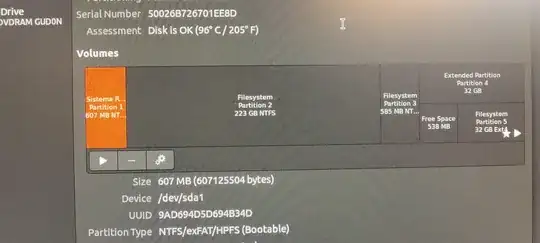
gpartedthat you see maybe we can help you more. – Terrance Nov 17 '20 at 15:39You can't edit the live partition that's the reason you are unable to edit/expand the partition
– Rasool Nov 17 '20 at 17:53