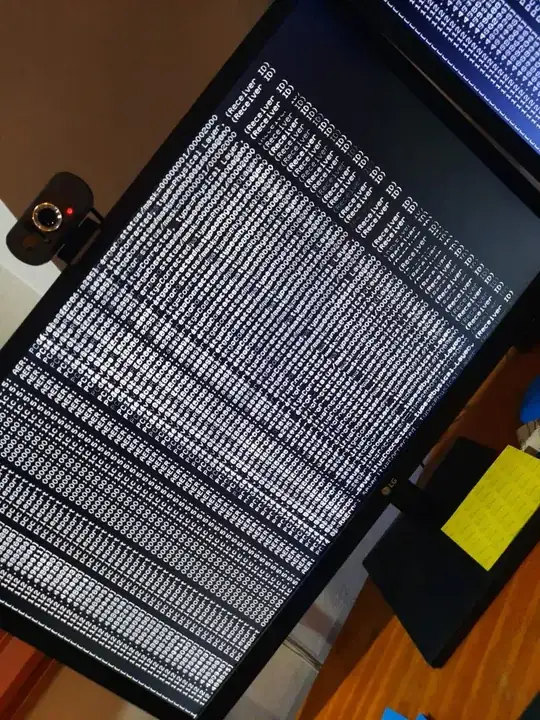I have recently bought the TPLink PCI-E WN881ND card to connect my PC through Wifi, I connected it, and it worked correctly on Windows (I have a partion in my SSD where I mainly use Windows, and have also Ubuntu) by installing the driver. But when I switched later that day to Ubuntu, I couldn't understand how to install Linux driver so I turned to this answer to run the following code,
sudo apt update && sudo apt install git
git clone https://github.com/lwfinger/rtlwifi_new.git
cd rtlwifi_new
make
sudo make install
sudo modprobe rtl8188ee
But apparently the mention repo id not exist, so then I tried with another repo in git but had errors with the make command (sorry for the lack of information but as my Ubuntu is crashed I can't go back and check). Long story short, after trying multiple methods I got a alert that my space was running short (I had like 80 Gb of free space) and that all was allocated in the Ubuntu logs folder in a handful of files and after trying to delete some of them suddenly I got a running black screen of errors, and now I'm unable to access my Ubuntu!
I need help, I don't know how my computer was losing space so fast and how to recover my OS.