I have created a .desktop file for octave-cli, which is the command line version of GNU Octave. When I double click the .desktop file (which has the icon of Octave, and is pinned in XFCE Panel), the opened terminal window has a icon of Terminal (not of Octave).
Is there a way to make command line programs use their own icons throughout?
This also happens when I drag the .desktop file to a dock like Plank.
To clarify, the .desktop file does have the icon I had set. But when I double click it, it opens in a terminal with a terminal icon. I want it to open in a terminal (obviously) with a octave icon, to make it look like a standalone software.
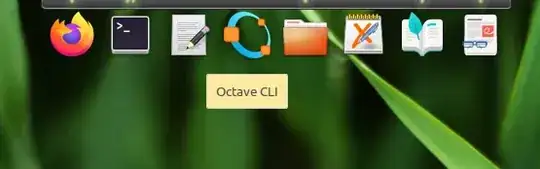
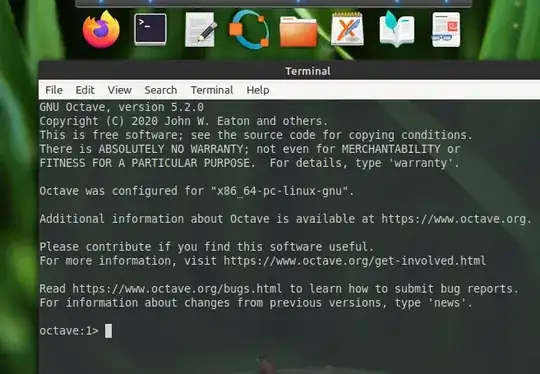
Icon=whatever.pngline? – Stormlord Nov 18 '20 at 13:07