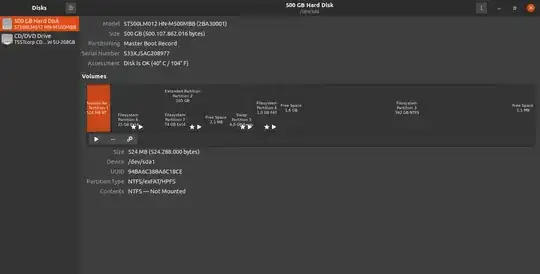I have Windows 10 installed for a while, and for programming reasons I decided to install Ubuntu (Dual Boot) in the same SSD and Ubuntu works fine, but the problem is that I can't boot into windows anymore, I didn't overwrite the Windows partition because I can still see the files...
When I start the computer there is a message
System BootOrder not found. Initializating defaults.
and then Ubuntu starts (I don't know if this is related or just another error).
Here is an image of the partitions:
What I already tried is:
- Updating Grub
sudo update-grub sudo update-grub2
- Installing boot-repair, then I click on Recommended repair and this shows up (also i have tried other things with it, and i keep getting the same thing):
- Tried to boot a windows installation from USB and i got this:
System BootOrder not found. Initializating defaults.
None of those worked.
This is a 32-bit 4 GB RAM machine.