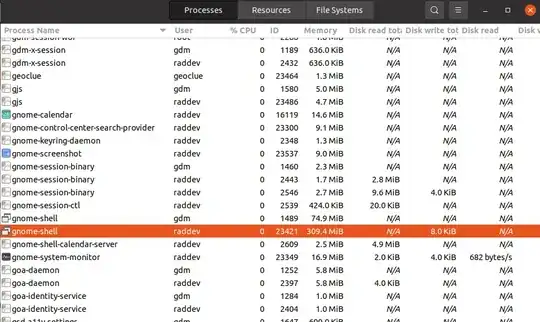I am encountering a problem wherein, after using Ubuntu 20.04 for awhile, non-focused windows stop responding to mouse clicks (and thus do not gain focus). Furthermore the title bar of even the focused window doesn't recognize the mouse, so I can't, for example, move or close the window by clicking on the title bar. While I can switch between windows with Alt-Tab, the desktop itself (including the launcher) is completely unresponsive. Locking the screen does not help; however, logging out does. (So to turn the computer off using the GUI, I first have to log out with Ctrl-Alt-Del, and then am able to select Power Off from the greeter.) Also, hover actions work correctly (except on the desktop and title bars); it is just clicks that don't work.
(By the way, I have just noticed that two-finger scrolling works even without focus (my "mouse" is really a touchpad), but clicking on the scrollbar doesn't. And now I've just noticed that the "title bar" of "Files" (nautilus) works as long as the window has focus, and the launcher responds to Super+#.)
If anyone knows how to fix this I would be most appreciative.