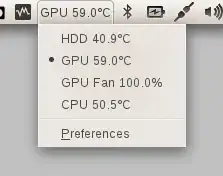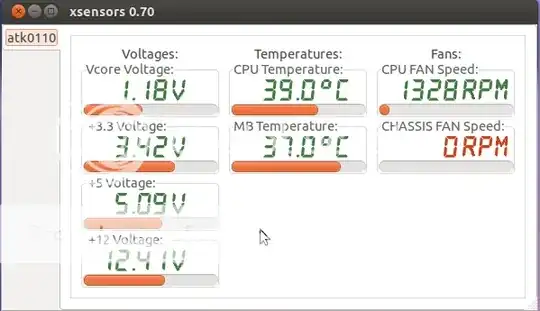There is an app indicator that shows it on the top panel:
Application Indicator showing hardware sensors.
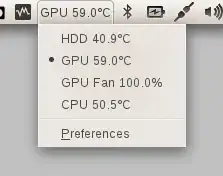
For 11.10:
First add the repository:
sudo apt-add-repository ppa:alexmurray/indicator-sensors
Update:
sudo apt-get update
And then install the package:
sudo apt-get install indicator-sensors
Then run indicator-sensors
For 12.04:
This command should download from launchpad and install it for you:
cd /tmp ; a=$(uname -p) ; if [[ "$a" = "x86_64" ]] ; then wget https://launchpad.net/~alexmurray/+archive/indicator-sensors/+files/indicator-sensors_0.1-1_amd64.deb ; else https://launchpad.net/~alexmurray/+archive/indicator-sensors/+files/indicator-sensors_0.1-1_i386.deb ; fi ; chmod +x /tmp/indicator-sensors_0.1-1* ; sudo dpkg -i /tmp/indicator-sensors_0.1-1*