I use Ubuntu 20.04.1 and trying to install cURL. When I run sudo apt install curl in the terminal I get an error of:
The following packages have unmet dependencies: curl : Depends: libcurl4 (= 7.68.0-1ubuntu2) but 7.68.0-1ubuntu2.2 is to be installed
E: Unable to correct problems, you have held broken packages.
I have tried to follow this slightly similar solution unsuccessfully.
This is the screenshot of the error as it appears in my computer:
Output of apt-cache policy curl libcurl4:
curl:
Installed: (none)
Candidate: 7.68.0-1ubuntu2
Version table:
7.68.0-1ubuntu2 500
500 us.archive.ubuntu.com/ubuntu focal/main amd64 Packages
libcurl4:
Installed: 7.68.0-1ubuntu2.2
Candidate: 7.68.0-1ubuntu2.2
Version table:
*** 7.68.0-1ubuntu2.2 100
100 /var/lib/dpkg/status
7.68.0-1ubuntu2 500
500 us.archive.ubuntu.com/ubuntu focal/main amd64 Packages
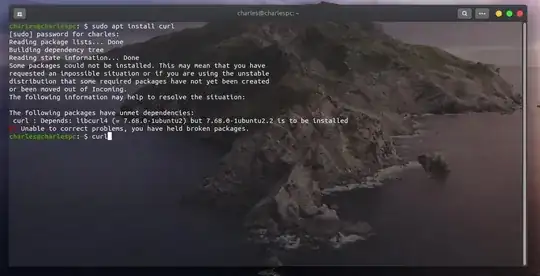
$ curl --version->7.68.0-1ubuntu2.2=> Did youapt get uninstallit? – Hannu Nov 23 '20 at 17:15$ dpkg --list | grep libcurl=> libcurl3-gnutls:amd64 and libcurl4:amd64 both with version7.68.0-1ubuntu2.2(Ubuntu 20.04.1 LTS) – Hannu Nov 23 '20 at 17:23That: ii libcurl3-gnutls:amd64 7.68.0-1ubuntu2.1 amd64 easy-to-use client-side URL transfer library (GnuTLS flavour) ii libcurl4:amd64 7.68.0-1ubuntu2.2 amd64 easy-to-use client-side URL – Charleskimani Nov 23 '20 at 17:37