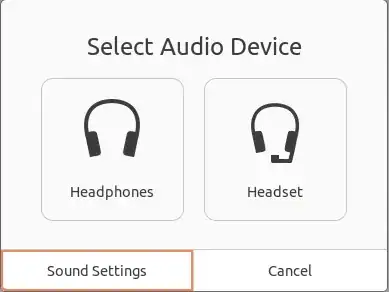Problem
Whenever I plug in my headset, I get a Select Audio Device popup:
Naturally, I click Headset. Unfortunately, when I go to GNOME sound settings, I see that Input Device is unset. I have to then manually set it to Headset Microphone - Built-in Audio.
So my current workflow looks like:
- Plug in headset
- When popup shows click Sound Settings
- Manually set Input Device to Headset Microphone - Built-in Audio
Shouldn't selecting Headset automatically set the input device? Isn't that the point of the popup? Why isn't it working?
Background
Out of the box, the output device in GNOME sound settings is listed as Coffee Lake something or other. It works in 20.04 but the headset microphone isn't detected.
In 18.04 the audio didn't work at all, which required me to use this workaround in /etc/modprobe.d/alsa-base.conf (from https://bugs.launchpad.net/ubuntu/+source/linux-oem-osp1/+bug/1864061):
options snd-hda-intel dmic_detect=0
The headset microphone still doesn't seem to be detected, but at least the output device has a more understandable name ("Headphones - Built-in Audio").
I found another workaround in /etc/modprobe.d/alsa-base.conf (from https://askubuntu.com/a/1233446/18665):
options snd-hda-intel model=alc233-eapd
Now with those two options set I get the aforementioned popup and my headset mic at least shows up as an option to select as an input device.