So I have been trying to fix this for a couple of days. I found some solutions but they result in another problem:
Launcher helper exited with unknown exit code 1.
Every time I do something involving the dbus service. It starts giving the same error everywhere
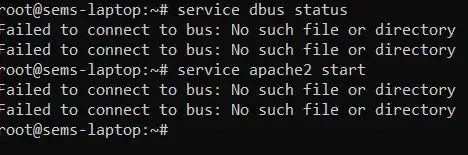
I first encountered the problem on trying: netplan apply and results in the same failed to connect to dbus as above
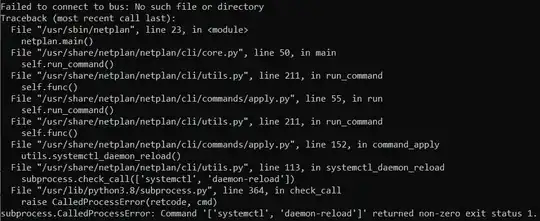
After restarting the ubuntu console, the failed to connect to dbus error is gone until I run anything related to it.
How can I solve this? Without it throwing the launcher helper exit code again?
I'm using WSL ubuntu 20.04 LTS
The try output of netplan shows this: https://pastebin.com/pMuypudS
The output of ps -ef | grep dbus: root
27 9 0 16:34 pts/0 00:00:00 grep --color=auto dbus
The output of env | grep -i dbus: Nothing
env | grep -i dbusandps -ef | grep dbushttps://askubuntu.com/posts/1295112/edit edit your question for that. – nobody Nov 25 '20 at 10:49