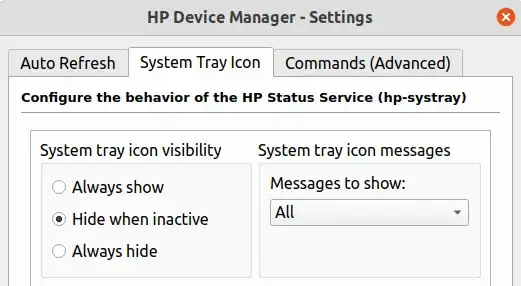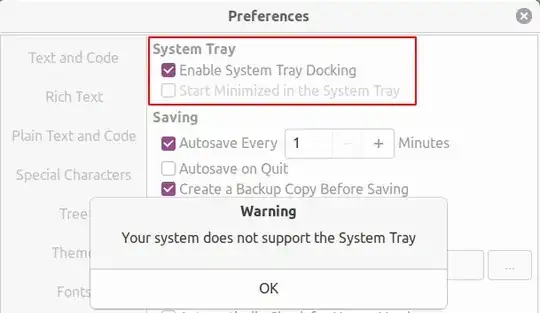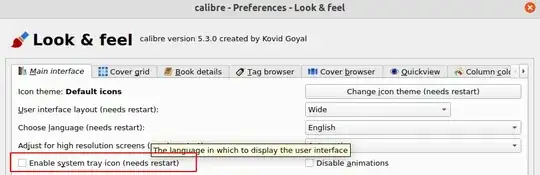After testing Ubuntu 20.10 on my two backup computers, and prepping my main computer to take 20.10, I finally updated from Ubuntu 20.04 to 20.10 on my main computer. I've still had a few glitches.
Right now, it seems like the "system tray" doesn't exist any more. I say that because I have at least two applications, maybe more, that try to update their system tray icons, and can't.
Can I get back a "system tray"?
Examples:
In HPLIP HP printer software, there's an app HPLIP Toolbox (hplip-systray)...
In CherryTree notes...
Funny enough, Calibre works...