After restarting Ubuntu due to the pc crashing, I randomly see this:
The entire desktop is covered in icons. I cannot see them in the Desktop folder, nor move them around.
Here is the output of cat ~/.config/user-dirs.dirs
> xander@xander:~$ cat ~/.config/user-dirs.dirs
> # This file is written by xdg-user-dirs-update
> # If you want to change or add directories, just edit the line you're
> # interested in. All local changes will be retained on the next run.
> # Format is XDG_xxx_DIR="$HOME/yyy", where yyy is a shell-escaped
> # homedir-relative path, or XDG_xxx_DIR="/yyy", where /yyy is an
> # absolute path. No other format is supported.
> # XDG_DESKTOP_DIR="$HOME/" XDG_DOWNLOAD_DIR="$HOME/Downloads" XDG_TEMPLATES_DIR="$HOME/Templates" XDG_PUBLICSHARE_DIR="$HOME/Public"
> XDG_DOCUMENTS_DIR="$HOME/Documents" XDG_MUSIC_DIR="$HOME/Music"
> XDG_PICTURES_DIR="$HOME/Pictures" XDG_VIDEOS_DIR="$HOME/Videos"
Is this a bug? What can I do?

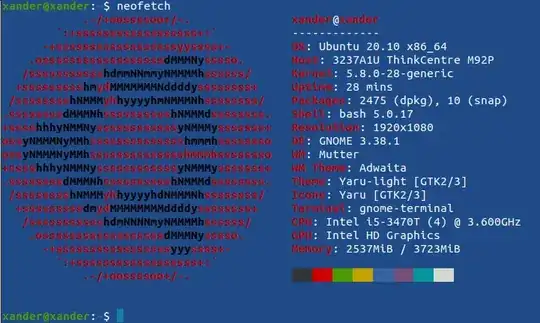
cat ~/.config/user-dirs.dirs. – Kulfy Nov 26 '20 at 15:23nano ~/.config/user-dirs.dirsand fix the value ofXDG_DESKTOP_DIRto$HOME/Desktop. Restart the session/gnome-shell. – Kulfy Nov 26 '20 at 15:30