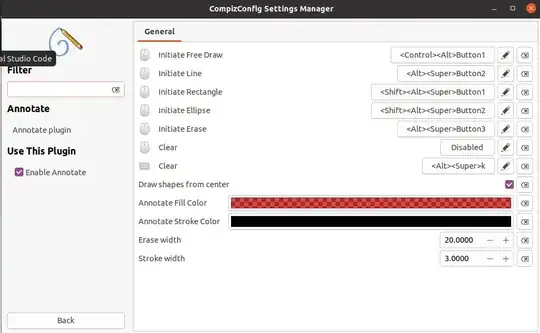I am unable to use the annotation feature in Ubuntu 20.04. I already installed these things using this command
sudo apt-get install compizconfig-settings-manager compiz-plugins compiz-plugins-extra
I tried to enable the annotation feature using Ctrl+Alt+left mouse button, but this shortcut didn't enable this feature.
How to use this feature in Ubuntu 20.04?