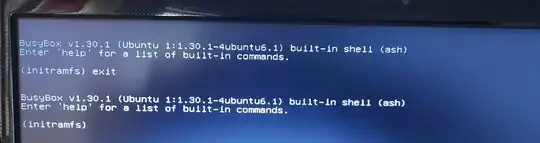On booting my 64 bit machine running ubuntu 20.04 I am getting the following error:
BusyBox v1.30.1 (Ubuntu 1:1.30.2-4ubuntu6.1 built-in shell (ash)
Enter 'help' for a list of built-in commands.
Most solution available on the internet suggest to hit the 'exit' command and expect to find some errors. In my case when I hit the exit command I don't get anything. See below:
(initramfs) exit
BusyBox v1.30.1 (Ubuntu 1:1.30.2-4ubuntu6.1 built-in shell (ash)
Enter 'help' for a list of built-in commands.
(initramfs) _
Could anybody help me to how to get out of this and boot my machine normally?
Here is the photo of what I am getting.