I tried to install it on a Lenovo Ideapad 330s (Intel CPU, NVIDIA GPU, installing from USB created with UNetbootin from default file verified with the SHA hash). Any known fixes to this error? Thanks :)
Here is the error message (I tried to type it out, might have typos):
Installation Failed
External command finished with errors.
Command apt-get update finished with exit code 100.
Output:
Ign:1 cdrom://Ubuntu-Studio 20.10 Groovy Gorilla -Release amd64 (20201022) bionic InRelease
Ign:2 cdrom://Ubuntu-Studio 20.10 Groovy Gorilla -Release amd64 (20201022) groovy InRelease
Err:3 cdrom://Ubuntu-Studio 20.10 Groovy Gorilla -Release amd64 (20201022) bionic Release
Please use apt-cdrom to make this CD-ROM recognized by APT. apt-get update cannot be used to add new CD-ROMs
Hit:4 cdrom://Ubuntu-Studio 20.10 Groovy Gorilla -Release amd64 (20201022) groovy Release
Reading package lists…
E: The repository ‘cdrom://Ubuntu-Studio 20.10 Groovy Gorilla -Release amd64 (20201022) bionic Release’ does not have a Release file.

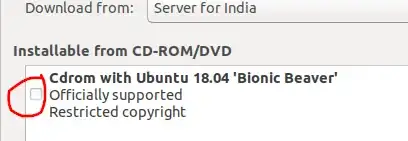
grep -r deb /etc/apt/sources.list /etc/apt/sources.list.d/add it to your question please. – nobody Dec 02 '20 at 12:26