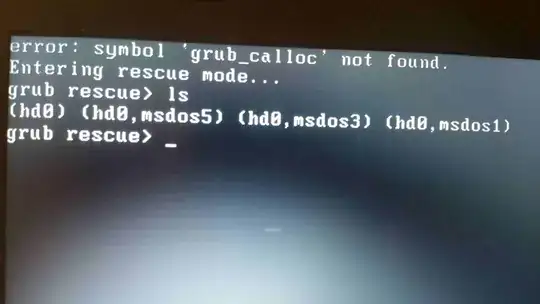I did a do_release_upgrade on my Ubuntu 16.04 (there were errors, in particular some were related to X11 or Xorg) and now I have this at boot:
Help !
EDIT I reinstalled grub from a live Ubuntu and now I have this at boot, still need help!
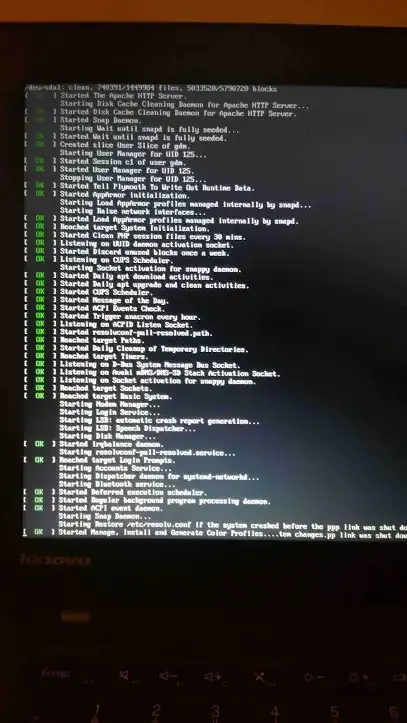
BOOT INFO is here http://paste.ubuntu.com/p/HKwrjh7R4d/
BOOT REPAIR report is here http://paste.ubuntu.com/p/jHwQNZ8Ryv/
lsb_release -a gives 18.04 Bionic .
$ lspci -k | grep -A 2 -i "VGA" gives
VGA compatible controller: Intel Corporation HD Graphics 5500 (rev 09)
Subsystem: Lenovi HD Graphics 5500
kernel driver in use i915
then:
sudo apt-add-repository ppa:ubuntu-x-swat/updates
sudo apt-get update && sudo apt-get upgrade
EDIT 2 I have access to command line via tty1, I tried to reinstall xserver sudo apt-get install --reinstall xserver-xorg but it still boots on the black screen with [ OK ] lines as in the screeshot above.
EDIT 3 I tried reinstalling GDM
sudo apt purge gdm gdm3
sudo apt install gdm3 ubuntu-desktop
sudo dpkg-reconfigure gdm3 #to choose GDM
systemctl restart gdm
I also tried startx and I get:
X.Org X Server 1.19.6
...
using system config directory "/usr/share/X11/xorg.conf.d"
xf86EnableIOPorts: failed to set OIPL for I/O (Operation not permitted)
xinit: connection to server lost
waiting for X server to shut down. (II) server terminated sucessfully (0). Closing log file.