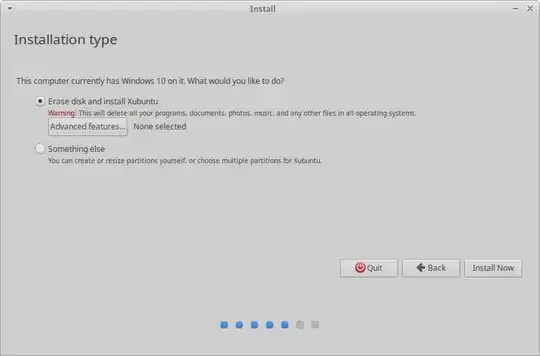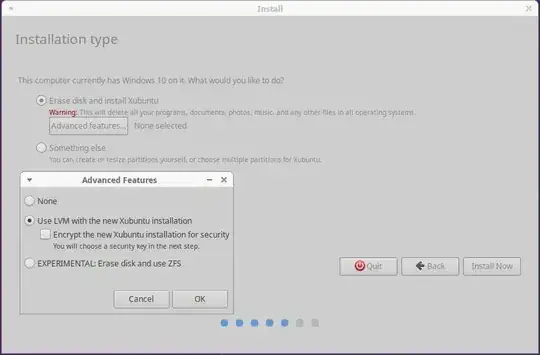I'm trying to install Xubuntu through Unetbootin, but instead of asking me whether I want to automatically install the OS or manually partition it, it instantly goes to manual partition. Can I get some tips on how I can partition the system? (My drive is 64 GB.) Thanks!
-
UEFI/gpt partitioning in Advance, new versions do not need swap partition: http://askubuntu.com/questions/743095/how-to-prepare-a-disk-on-an-efi-based-pc-for-ubuntu & https://askubuntu.com/questions/343268/how-to-use-manual-partitioning-during-installation Older /boot & swap not now required. http://askubuntu.com/questions/336439/any-problems-with-this-partition-scheme & http://askubuntu.com/questions/461394/how-to-partition-ssdhdd & – oldfred Dec 03 '20 at 03:38
-
What version of Xubuntu are you installing, 20.04 or 20.10? – C.S.Cameron Dec 03 '20 at 03:39
2 Answers
Install Xubuntu through UNetbootin
I have just installed Xubuntu 20.04 using a Live USB drive made with Unetbootin-700.
I used the Installation Type Option Erase disk and install Xubuntu and the
installation went as planned.
Manual partitioning was not required.
From Unetbootin menu select
Install Xubuntu, (if 20.10 selectDefault, thenInstall Xubuntu).From the installation menu select: Language, Keyboard, Network and Updates preferences.
From the Installation type Screen select
Erase disk and install Xubuntu.
If you want LVM and Encryption or an Experimental ZFS, the select Advanced features.
- 19,519
Manual partitioning can seem intimidating but it actually is not, u primarily need 3 partitions
/root- this stores everything related to OS/swap- this is more like the page file in windows/uefi- The third thing is whether u will need a UEFI partition but I believe that depends on how recent us PC / laptop build is and whether it has UEFI
Below is a good link that might help u
https://www.youtube.com/watch?v=aGRQsONv0vA
Do let us know if u found success in this endeavour :)
- 2,945
- 5
- 17
- 26
-
1Almost all is wrong. There is no
/uefiand/rootis not for "everything related to OS" – Pilot6 Dec 03 '20 at 07:20