Does apt on 20.10 have a virtualbox package?
I see that apt install virtualbox virtualbox-dkms has worked on previous releases but on 20.10
apt install virtualbox
Reading package lists... Done
Building dependency tree
Reading state information... Done
Package virtualbox is not available, but is referred to by another package.
This may mean that the package is missing, has been obsoleted, or
is only available from another source
E: Package 'virtualbox' has no installation candidate
apt search doesn't find anything like it.
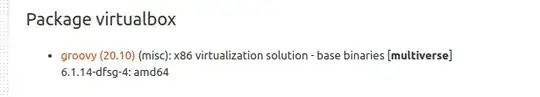
multiverse'so your package tools won't find it unless you havemultiverseenabled - https://help.ubuntu.com/community/Repositories/Ubuntu (if you usermadisonyou can go beyond your enabled repositories or actual release, but that tool isn't instaled by default) – guiverc Dec 04 '20 at 02:38sources.listhad nomultiverseentries so I added them in using theuniverselines as template. Then withapt updateandapt install virtualbox virtualbox-dkmsthe application installed. thanks – Stephen Boston Dec 04 '20 at 04:30