Distributor ID: Ubuntu
Description: Ubuntu 20.04.1 LTS
Release: 20.04
Codename: focal
A member of the openshot team was helping me fix a problem and suddenly all the graphics went to Windows 3.1 He helped me to reinstall gnome but some issues haven't been fixed. Also, quite a few programs disappeared and I had to download them.
As seen below, the terminal appears 'old.' Before it was beautiful and purple. There was a hamburger menu in the right corner. Various icons now also look old fashioned, but some things are back to normal. Sorry that I don't have more info, I was just following his suggestions blindly and don't recall what happened exactly.
Output of history
sudo apt-get remove --auto-remove openshot
460 sudo apt-get purge --auto-remove openshot
461 sudo apt-get autoremove --purge ffmpeg
462 sudo apt-get autoremove --purge openshot
463 sudo apt-get autoremove --purge openshot-qt
464 sudo add-apt-repository ppa:openshot.developers/ppa
465 sudo apt-get update
466 sudo apt-get install openshot-qt
467 openshot-qt --debug
468 sudo apt-get purge ffmpeg
469 sudo apt-get purge ffmpeg:i386
470 dpkg-query -l ffmpeg
471 dpkg-query -l python3
472 sudo apt update
473 sudo apt upgrade
474 sudo apt autoremove
475 sudo apt-get install ffmpeg
476 dpkg- query - l - ffmpeg
477 dpkg-query -l ffmpeg
478 /usr/lib/python3/dist-packages/openshot_qt/launch.py
479 python /usr/lib/python3/dist-packages/openshot_qt/launch.py
480 sudo apt-get sudo apt-cache policy
481 sudo apt-cache policy
482 sudo apt-cache policy | grep openshot
483 sudo add-apt-repository -r ppa:openshot.developers/libopenshot-daily
484 add-apt-repository command not found
485 which add-apt-repository
486 sudo apt-get purge ffmpeg
487 sudo apt-get reinstall openshot-qt
488 sudo dpkg-query -l software-properties-common
489 sudo apt-get install software-properties-common
490 dpkg-query: no packages found matching software-properties-common
491 whik dpkg-query
492 which dpkg-query
493 /usr/bin/dpkg-query -l software-properties-common
494 openshot-qt --debug
495 sudo pip install PyQt5
496 sudo pip3 install PyQt5
497 sudo pip3 install pyqt5
498 sudo apt-get purge python3
499 sudo apt-get install python3
500 sudo dpkg-query -Wf '${Installed-Size}\t${Package}\n' | sort -n | grep python
501 sudo apt-get remove python-is-python2
502 sudo apt-get install python-is-python3
503 sudo dpkg-query -Wf '${Installed-Size}\t${Package}\n' | sort -n | grep python
504 sudo pip3 --version
505 sudo apt-get install python3-pip
506 sudo pip3 --version
507 sudo apt-get python3-pyqt5
508 sudo apt-get install python3-pyqt5
509 sudo pip3 install PyQt5
510 cd /lib/x86_64-linux-gnu/
511 ls -al libopenshot.so.19
512 clear
513 openshot-qt --debug
514 dpkg-query -l openshot-qt
515 sudo apt-get install openshot-qt
516 openshot-qt --debug
517 clear
518 sudo dpkg-query -Wf '${Installed-Size}\t${Package}\n' | sort -n | grep python
519 python /usr/lib/python3/dist-packages/openshot_qt/launch.py
520 /usr/lib/python3/dist-packages/openshot_qt/launch.py
521 python bash: /usr/lib/python3/dist-packages/openshot_qt/launch.py: Permission deniedpy
522 python /usr/lib/python3/dist-packages/openshot_qt/launch.py
523 cd
524 /usr/lib/python3/dist-packages/openshot_qt/launch.pysudo apt-get purge openshot-qt
525 sudo apt-get purge openshot-qt
526 sudo add-apt-repository -r ppa:openshot.developers/ppa
527 sudo add-apt-repository -r
528 sudo add-apt-repository -r ppa:openshot.developers/ppa
529 i pressed enter to continue and it instantly went to a blank line
530 sudo add-apt-repository -r ppa:openshot.developers/ppa
531 cd
532 sudo add-apt-repository -r ppa:openshot.developers/ppa
533 sudo add-apt-repository -r ppa:openshot.developers/libopenshot-daily
534 sudo apt-cache policy | grep openshot
535 python!
536 cd
537 sudo apt-cache policy | grep openshot
538 sudo add-apt-repository ppa:openshot.developers/libopenshot-daily
539 sudo apt-get update
540 sudo apt-get install openshot-qt
541 openshot-qt
542 sudo apt-get install synaptic
543 synaptic &
544 sudo synaptic &
545 sudo apt-get install firefox
546 firefoz
547 firefox
548 openshot-qt --debug
549 openshot-qtqt
550 openshot-qt --debug
554 sudo dpkg-query -Wf '${Installed-Size}\t${Package}\n' | sort -n | grep ffmpeg
555 ffmpeg -version
556 ls -al /usr/lib/python3/dist-packages/openshot_qt/init.py
557 ls -al /lib/x86_64-linux-gnu/openshot
558 sudo apt-get update
559 sudo apt-get upgrade
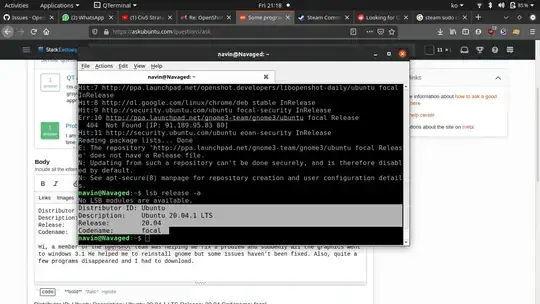
sudo apt-get remove python-is-python2 / sudo apt-get install python-is-python3I don't have those packages on my 18.04 install but it sounds like it changed the system python version. See https://askubuntu.com/q/1296790/243321 – Organic Marble Dec 04 '20 at 22:20python, most likely thepython3symlink changed. – not my real name Dec 04 '20 at 23:17xpropand click on the terminal and show the results. – not my real name Dec 06 '20 at 17:01gnome-terminal– not my real name Dec 06 '20 at 17:57kubuntu-desktopand runningsudo apt autoremove. And you are welcome to write that as an answer directly if you want, it's encouraged to help others with a similar problem. – not my real name Dec 06 '20 at 18:02